 Hello there!
Hello there!I used to be a full time VFX artist working as compositor, 3D artist, producer and supervisor.
These days I am mostly home-bound due to health reasons, so my focus is mostly on tending to my family as the resident cook and doing the occasional remote work for film and TV projects.
You can find my work history on IMDB or LinkedIn and I do have a rather old showreel on Vimeo. Apart from that, this is my online home. Feel free to get in touch via email or on Micro.blog.
A deer just bounced past us on our after lunch stroll. The perks of living on the countryside.
My BetterBack arrived yesterday and it is pretty great I must say. www.kickstarter.com/projects/…
Willow laughed for the first time. The first laugh has something magical.
Git Hooks and Merging Changes
Any Git experts around? I am trying to modify the way my site gets updated. Right now I am using a post-receive hook to checkout the most recent commit. And that works great, but with the micro.blog iOS app I was thinking about using that for posting. Only problem is that this is not going to end up in my repo and is being overwritten with the post-receive hook every time I push something to the repo.
Right now I am using this hook:
#!/bin/sh
WEB_DIR=/home/user/public_html/pathtoblog
# remove any untracked files and directories
git --work-tree=${WEB_DIR} clean -fd
# force checkout of the latest deploy
git --work-tree=${WEB_DIR} checkout master --force
Is there a way to modify this so it does not clean WEB_DIR but instead commit/merge any changes from WEB_DIR before checkout?
Looks like I went to bed too late last night. So I’m calling it a day for today and am catching up on some rest
On my way to FMX. It looks to be a fun week. I hope to meet many old friends and colleagues and meet lots of new faces.
Interesting. A live connection between modo and other apps (working for Unreal at this point) is coming to modo 11.1 Push scenes wholesale back and forth including asset and geometry changes.
Sick in bed two days before I leave for FMX. Oh the joy.
Now that micro.blog is live I guess I need to get my Kirby site in order. The hosted version @Manton provides is nice, but ideally I’d like to run this via my own site. Man. There simply isn’t enough day in a day for all my goals.
It’s here and it’s gorgeous!
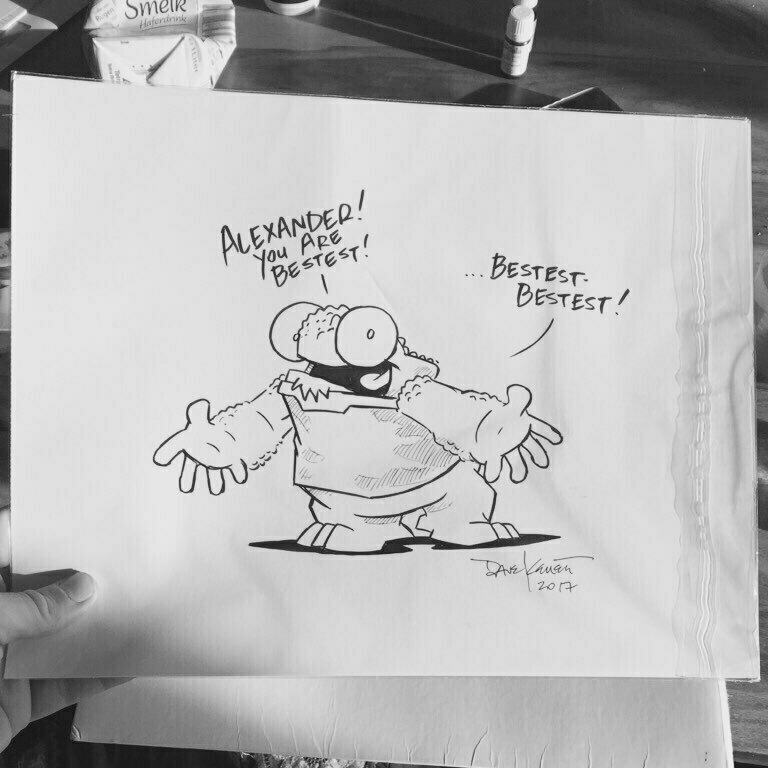
First micro.blog post. So exciting. I love what @manton built here. Is that how you mention someone? Probably not. Hehe. So much to learn.
pixelfondue Newsletter
pixelfondue will be releasing it’s first newsletter this week. If you’re interested in receiving it, please sign up at the bottom of the About page
New update to the BabylonDreams Kit
It now has a button “Copy/Paste Animated Channels”. Select two objects and it will copy the animated channels from the first object to the second one. Any channels it does not find on the second one will be reported for manual fixing.
→(link: github.com/AlexKucer… text: BabylonDreams-modo-Kit on GitHub)
Link: github.com/AlexKucer…
So much for fake VFX. Vimeo Link Great idea and execution guys!
Compositing Bites - learning compositing one node at a time
A new series on compositing by yours truly just went live on pixelfondue.
In this new series on compositing we will look at the very basic techniques of compositing. How compositing works under the hood. So if you want to grow your compositing skills beyond simply pressing a bunch of buttons and hope that the result is worthwhile stick around. I am going to work in Nuke, because it is very well suited for this “under the hood” way of working as it exposes a lot of technical info in its UI already. However, the concepts work the same in any other compositing package like Fusion, After Effects, Photoshop, Blender or Natron. Please refer to your manual for equivalent functions. If you want to follow along you can download the Nuke Non-Commercial edition.
Houdini 16 is looking pretty awesome. I really need to find the time to learn it one of these days. Houdini 16
My current posting workflow while on the go
Nick Parfene over in the Indie Microblogging Slack asked me to write about my posting workflow and since I haven’t written about how I blog for over three years it could do with an update.
Why change?
First, why change the previous workflow? I got confused. Simple as that. My blogging schedule is erratic at best. And the old run and gun style workflow, while working, always left me scratching my head when I hadn’t touched it for a few months. I know, months is a sad amount of idle time between posts. But it is what it is.
So to keep myself in the loop what happened to my blog I decided to adopt Git for keeping a publishing history. Not only does it allow me to tinker with the blog’s templates and CSS without messing up, it also serves as a nice automatic history what I did when and for what reason. I just need to read the commit log to job my memory.
The in-between workflow
The last workflow I wrote about three years ago relied on a desktop machine running. While I have a server machine running 24/7 I did experience too many hiccups with that approach to feel reliable. So I switched it to a two pronged process that worked pretty well. On the go I was posting with Workflow and Transmit and on the desktop I was using Hazel with a custom Python script.
This tended to work pretty well. Especially the on the go version. Write stuff in whatever text editor suits you best (I use Ulysses), send over to Workflow for processing and upload to blog with Transmit. For images the procedure is similar only I use ImageOptim or Kraken for image optimization before uploading. I use both at the moment and have not decided which one I like better.
Micro.blog and Git
Now, beginning of this year Manton Reece created a Kickstarter project about Microblogging (Kickstarter is over, but you can enter your details on a mailing list if you are interested in it). I found the idea enticing and so I joined the project. This basically got me fired up to tinker with my blog again, which led to the adoption of Git since I couldn’t make heads or tails of whatever my latest changes to it had been.
The idea is really quite simple. Git has the ability to run scripts, so called Hooks, when certain events happen. In my case I use the post-receive hook to check out the newest version of my site whenever I push something to my server’s repository. There are a number of guides available, but the one I found most helpful was Nicolas Gallagher’s.
Once that is set up the writing pipeline is really pretty similar to what I had above.
Write stuff in whatever text editor suits you best (I still use Ulysses), send over to Workflow for processing, which then sends the article to Working Copy, an iOS Git client. In Working Copy I can check and if necessary correct the post or snippet and then commit and push the changes to my Git repository on the server. There is gets immediately checked out to the live site. For images I still use ImageOptim or Kraken.
The desktop version is almost the same really. I also use Ulysses for my desktop writing. From there I go via a custom Alfred workflow that preps the article and then I push the changes up to my Git repository with Tower, but I could just as easily fire off a simple git push from Terminal.
Today I started meditating again. It felt good. I really need to get a more regular schedule going again.
Bluffworks Chinos
My new Bluffworks Chinos just arrived and they are a great fit. Very comfortable to wear. The fabric is nicer on the skin then their regular travel pants and they feel a bit warmer as well, which is nice in the winter with temperatures of -10°C. Overall I am a very happy customer if it weren’t for the horrendous import tax and the slow customs processing, none of which is Bluffworks’ fault of course. But €160 after customs for one pair of pants is not cheap to say it mildly. Anyway, I can highly recommend them and the regular travel pants for anyone who wants some good looking pants that are very easy to take care of, pack lightly and work great as travel, business and casual pants.
"Shipment on hold" I find it astounding that you can order something from the US and it takes less then a day to arrive in Germany only to be stuck in customs for over a week now. Seriously?!